|
|
借助HTML5的<details>标签,开发者可以不借助JavaScript或其他语言就实现原生的折叠面板。CSS则可以进一步美化外观,并且这一方案具有良好的性能和兼容性。
效果演示
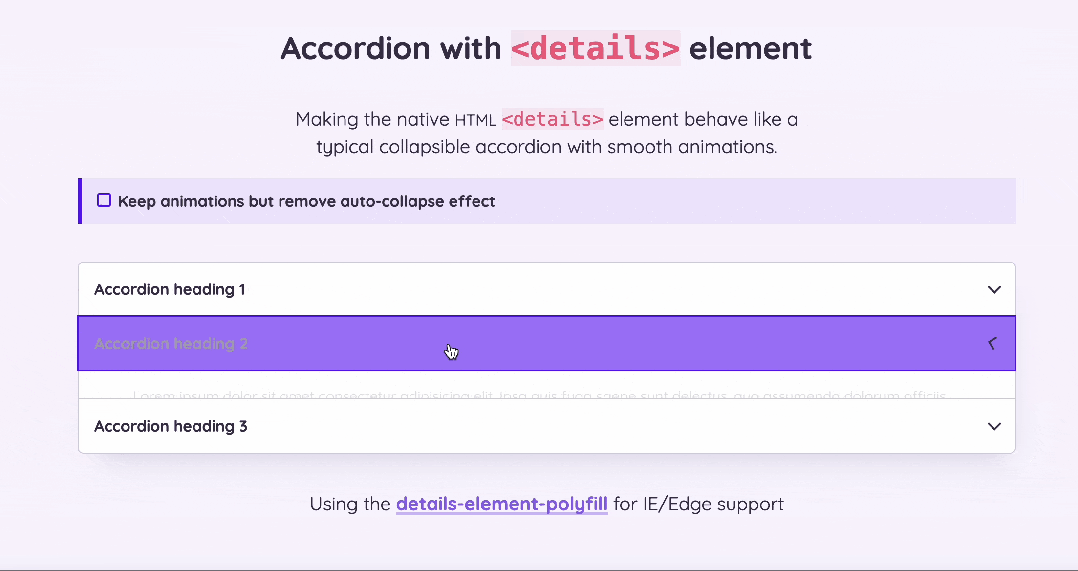
HTML
- <h1>Accordion with <code><details></code> element</h1>
- <p>Making the native <abbr>HTML</abbr> <code><details></code> element behave like a typical collapsible accordion with smooth animations.</p>
- <p><input type="checkbox" id="accordion-toggle"><label for="accordion-toggle">Keep animations but remove auto-collapse effect </label></p>
- <div class="container collapse">
- <details>
- <summary>Accordion heading 1</summary>
- <div class="details-wrapper">
- <div class="details-styling">
- <p>Lorem ipsum dolor sit amet consectetur adipisicing elit. Ipsa quis fuga saepe sunt delectus, quo assumenda dolorum officiis odit optio modi, aspernatur necessitatibus libero, itaque repellendus. Incidunt blanditiis magni velit.</p>
- <p>Lorem ipsum dolor sit amet consectetur adipisicing elit. Ipsa quis fuga saepe sunt delectus, quo assumenda dolorum officiis odit optio modi, aspernatur necessitatibus libero, itaque repellendus. Incidunt blanditiis magni velit.</p>
- </div>
- </div>
- </details>
- <details>
- <summary>Accordion heading 2</summary>
- <div class="details-wrapper">
- <div class="details-styling">
- <p>Lorem ipsum dolor sit amet consectetur adipisicing elit. Ipsa quis fuga saepe sunt delectus, quo assumenda dolorum officiis odit optio modi, aspernatur necessitatibus libero, itaque repellendus. Incidunt blanditiis magni velit.</p>
- <p>Lorem ipsum dolor sit amet consectetur adipisicing elit. Ipsa quis fuga saepe sunt delectus, quo assumenda dolorum officiis odit optio modi, aspernatur necessitatibus libero, itaque repellendus. Incidunt blanditiis magni velit.</p>
- <p>Lorem ipsum dolor sit amet consectetur adipisicing elit. Ipsa quis fuga saepe sunt delectus, quo assumenda dolorum officiis odit optio modi, aspernatur necessitatibus libero, itaque repellendus. Incidunt blanditiis magni velit.</p>
- </div>
- </div>
- </details>
- <details>
- <summary>Accordion heading 3</summary>
- <div class="details-wrapper">
- <div class="details-styling">
- <p>Lorem ipsum dolor sit amet consectetur adipisicing elit. Ipsa quis fuga saepe sunt delectus, quo assumenda dolorum officiis odit optio modi, aspernatur necessitatibus libero, itaque repellendus. Incidunt blanditiis magni velit.</p>
- </div>
- </div>
- </details>
- </div>
- <p>Using the <a href="https://github.com/javan/details-element-polyfill">details-element-polyfill</a> for IE/Edge support</p>
- // Classes set via JS
- $accordionClass: '.collapse-init';
- $panelClass: '.panel-active';
- $contentsClass: 'summary + *';
- /*
- Please wrap your collapsible content in a single element or so help me
- Must add a transition or it breaks because that's the whole purpose of this
- Only one transition-duration works (see explanation on line #141 in JS)
- You can add more to an inner wrapper (.details-styling)
- */
- //Simplified: .details-wrapper{}
- #{$accordionClass $contentsClass} {
- transition: all 0.25s ease-in-out;
- overflow: hidden; // because we're animating height
- }
- /*
- Closed state. Any CSS transitions work here
- The JS has a height calculation to make sliding opened/closed easier, but it's not necessary
- Remove the height prop for a simple toggle on/off (after all that work I did for you?)
- */
- //Simplified: :not(.panel-active) .details-wrapper {}
- #{$accordionClass} :not(#{$panelClass}) #{$contentsClass} {
- height: 0;
- opacity: 0;
- transform: scale(0.9);
- transform-origin: bottom center;
- }
- // Let's get rid of the default arrows so we can style our own, as we must find whatever little joy we can in this garbage web
- #{$accordionClass} {
- summary { list-style: none; } // Spec
- summary::-webkit-details-marker { display: none; } // Chrome
- summary::before { display: none; } // Polyfill
-
- // Should we do this? No idea
- summary { cursor: pointer; }
- }
- /*
- This element exists so .details-wrapper has no extra margin/padding that can screw with the smooth height collapse
- You can style .details-wrapper decoratively but avoid anything that modifies the box and add it to .details-styling instead
- Otherwise, this element is totally optional. Remove if you hate divitis
- */
- .details-styling {
- padding: 1em;
- }
- //======= Non-essential page styling, ignore
- $hue: 260;
- $background: hsl($hue, 90, 98);
- $text: hsl($hue, 20, 25);
- $primary: hsl($hue, 85, 50);
- $link: hsl($hue, 75, 65);
- $border: hsl($hue, 20, 85);
- ::selection {
- $rot: 140;
-
- background: hsl($hue + $rot, 95, 70);
- color: adjust-hue($text, $rot);
- }
- html {
- background: $background;
- color: $text;
- }
- body {
- font: 1em/1.4 'Quicksand', sans-serif;
- margin: 0 auto;
- max-width: 960px;
- padding: 5vw;
- }
- h1 {
- font-size: 2em;
- margin-bottom: 1em;
- text-align: center;
-
- + p {
- margin-left: auto;
- margin-right: auto;
- max-width: 50ch;
- }
-
- ~ p {
- font-size: 1.2em;
- text-align: center;
- }
- }
- p {
- margin-top: 0;
- margin-bottom: 1em;
-
- &:last-child { margin-bottom: 0; }
- }
- code {
- $rot: 90;
-
- background: hsla($hue + $rot, 70, 70, 0.1);
- color: hsl($hue + $rot - 5, 75, 65);
- }
- a {
- color: $link;
- box-shadow: inset 0 -3px lighten($link, 20);
- font-weight: 700;
- text-decoration: none;
- transition: 0.2s;
-
- &:hover,
- &:focus {
- box-shadow: inset 0 -1.2em $link;
- color: $background;
- }
- }
- abbr {
- font-variant: small-caps;
- text-transform: lowercase;
- font-size: 1.2em;
- }
- [type=checkbox] {
- opacity: 0;
- position: absolute;
- width: 0;
- height: 0;
-
- + label {
- background: lighten($primary, 45);
- border-left: 4px solid $primary;
- cursor: pointer;
- display: block;
- font-size: 1rem;
- font-weight: 700;
- text-align: left;
- transition: 0.1s;
- padding: 0.75em 1em;
-
- &::before {
- border: 2px solid;
- border-radius: 2px;
- color: $primary;
- content: '';
- display: inline-block;
- margin-right: 0.75ch;
- transition: 0.1s;
- width: 1ch;
- height: 1ch;
- vertical-align: baseline;
- }
- }
-
- &:focus + label {
- outline: 2px solid $primary;
- }
-
- &:checked + label::before {
- background: currentColor;
- box-shadow: inset 0 0 0 2px #fff;
- }
- }
- .container {
- box-shadow: 0.2em 1em 2em -1em $border;
- margin: 2.4em 0;
- }
- //==== Accordion element styling
- details {
- $b: 6px;
-
- background: #fff;
- border: 1px solid $border;
- border-bottom: 0;
- list-style: none;
-
- &:first-child {
- border-radius: $b $b 0 0;
- }
-
- &:last-child {
- border-bottom: 1px solid $border;
- border-radius: 0 0 $b $b;
- }
- }
- summary {
- $arrow-size: 0.5em;
-
- display: block;
- transition: 0.2s;
- font-weight: 700;
- padding: 1em;
-
- &:focus {
- outline: 2px solid $primary;
- }
-
- #{$accordionClass} &::after {
- border-right: 2px solid;
- border-bottom: 2px solid;
- content: '';
- float: right;
- width: $arrow-size;
- height: $arrow-size;
- margin-top: $arrow-size/2;
- transform: rotate(45deg);
- transition: inherit;
- }
-
- [open] & {
- background: $primary;
- color: $background;
-
- &::after {
- margin-top: $arrow-size;
- transform: rotate(225deg);
- }
- }
- }
|
|